Tablets are a great device that bridged the gap between laptop and smartphone and it doesn’t seem to be getting down that soon. With the increasing demands of customers, phones are getting bigger and people with a tablet to buy are settling down for screen size as big as 12-inch.
However, if we look at the tablet market by size, it doesn’t have much to offer us for a screen size bigger than 10-inch and people who want to buy the best large tablet with 11 or 12-inch screen size often have to settle down for pricey laptop/tablet hybrid which offers much more performance than needed.
There are hardly few large tablets available in the market that feature 12-inch screen size, although after researching for hours we at Tablet Under Budget have made this well-researched list of best large tablets for our readers who are planning to buy one.
What Actually are Large Tablets?
Well, there are few things which you should know before buying a large tablet. Having a large tablet doesn’t particularly mean big screen, but a powerful processor, long battery life and better accessibility.
Along with the massive screen, you get better viewing angles which you can utilize for watching movies or working on two different applications side-by-side to maximize productivity.
Moreover, you can also connect a keyboard to work on the go which is surely a plus point of having a large screen tablet and in some cases, these tablets when attached with keyboard can also replace your bulky laptop.
The most capable iPad Pro & Microsoft Surface Pro 7 are our most recommended large screen tablets as they serve every major purpose with their best-in-class performance and unrivaled design.
Best Large Tablets – Top Picks
| TOP 10 BEST LARGE TABLETS | SIZE |
| Apple iPad Pro | 11″ |
| Apple iPad 10.2 (Latest Model) | 10.2″ |
| Microsoft Surface Pro 7 | 12.3″ |
| Microsoft Surface Go 2 | 10.5″ |
| Samsung Galaxy Tab S6 Lite | 10.4″ |
| Apple iPad Air (Latest Model) | 10.9″ |
| Samsung Galaxy Tab S7 | 11″ |
| Lenovo Tab M10 Plus | 10.1″ |
| Samsung Galaxy Tab A7 | 12.2″ |
| Chuwi UBook X12 | 12″ |
1. Apple iPad Pro

- Apple M1 Chip
- XDR ProMotion Display
- Center Stage
- Thunderbolt Port
- Wi-Fi 6 & 5G
Getting to know
The iPad Pro 2021 is a huge improvement Apple’s M1 Chip over the already established previous iPad Pros. The dimensions are the same, apart from some minor changes. The camera module now has dual lenses that have ultrawide and 4K video capabilities. Moreover, it is no longer just a tablet with the addition of a trackpad in the keyboard. Although it is sold separately, it is worth paying those extra bucks for a desktop-grade experience on the go.
most promising aspects
The hardware of this iPad is a 10/10 improvement. Preserving the sleekness, lightness, and compactness of its predecessors, Apple has found a way to add more storage options, better cameras and a bigger edge-to-edge display to iPad Pro 12.9″ altogether.
With an impressive upgrade in refresh rate (for exceptional cinematic experience), Apple has loaded this device with M1 Chip for fluidity in performance with 8 GB of RAM. To make it even more yearning, Apple threw in a juicy 8-core GPU as well for 40 percent faster graphics performance making the best tablet for gaming purposes.
The specs are perfect for all Apple lovers, looking for a tablet strong enough to replicate PC performance.
Apple never ceases to amaze us with their excellent design capabilities. The enhanced responsiveness of Apple Pencil and Trackpad adds much value to media and graphics manipulation and proves to be a perfect accessory for exploring your creative side.
turn-offs
Mediocre backup for a high price and takes long periods of time to fuel up. The absence of accessories (keyboard and Stylus) in the box, adds further outlay to the already steep pricing.
Pricing & reliability
Priced around $899, the iPad Pro 2018 doesn’t really generate positive vibes for buyers with a mediocre budget. Even for the price, it cannot be considered as a ‘complete’ PC alternative due to iPad OS limitations.
Should you buy this?
If you are an Apple product hoarder with money to spend, you won’t be disappointed. But if you are looking to make every buck worth the performance and power, there are other better competitors within the same price line.
| Processor | Apple M1 Processor |
| Display | 11 Inch Retina Display, 120Hz, HDR 10, Dolby Vision with 1668 x 2338 Resolution |
| RAM | 8 GB RAM |
| Storage | 128GB / 256GB / 512GB / 1TB |
| GPU | Apple GPU (8-core graphics) |
| Camera | Rear- 12 MP (wide), 10MP (ultrawide) | Front- 12 MP |
| Operating System | iPad OS 14.6 |
| Battery Life | 10 Hours |
| Weight | 1.03 lbs |
2. Apple iPad 10.2″ (Latest Model)

- A12 Bionic Chip
- Apple 4-Core Graphics
- Apple Pencil Support
- Keyboard Cover Support
- Wi-Fi & Wi-Fi + Cellular
Getting to know
This version of the iPad line is the 8th-gen variant of Apple’s previous products in the category. The expectations you should have from this device are the same as you should have from any ‘basic upgrade’. I say this because we all know whatever there is to know about iPads and while this is a step up from the previous releases, it certainly isn’t a ‘must-have’ gadget.
Let’s just hope Apple put more effort into bumping up the features than they did in naming this model ‘iPad’. But just for my reader’s ease, I am going to call it ‘iPad 2020’.
most promising aspects
The looks of it are quite similar to the predecessor. The similar lustrous and elegant chassis with chamfered and curved edges finished with a matt touch.
iPad 2020 possesses a crystal 10.2 inches display and weighs around 1 pound. Considering it is extremely light-weight, there isn’t much room for innovation but you’ll be surprised how smooth the UX feels even with tight hardware integration.
The brighter display is what gives this version an edge, which according to Apple is 25 percent more than that of the standard iPads.
Diving deeper, the iPad 2020 has an A12 Bionic Hexa-core processor, which falls pretty much in the middle of standard iPads. The 32 GB storage won’t provide you much flexibility but is good enough for basic activities. A fast-paced 3GB RAM can uphold several apps and games and ensure smooth transitions.
The 8MP rear-facing camera and the 1.2MP front-facing camera is quite good for the price, but can’t top the fantastic Retina Flash features of the iPad Pros.
Moreover, it still supports Apple Pencil 1 and Smart Keyboard which is great at this price, this will attract a lot of college students and digital artists who are wanting to do their everyday tasks on a tablet.
turn-offs
Its one-sided speakers can cause major distress in public or noisy areas. Plus if you are using it after iPad Air 2, it won’t be hard to miss its sharper display.
Pricing & reliability
The price range starts from $299, which is for 32 GB and goes up with the addition of memory. Not bad for half the price of iPad Pro.
Should you buy this?
For once, it is quite affordable, considering it is an Apple product and that its iPad Pro line has largely been targeted towards consumers with deep pockets. But if you currently own an iPad 2019 Model, the switch won’t make any sense unless you want the latest processor.
| Processor | Apple 12 Bionic Chip |
| Display | 10.2-inch Retina Display with 2160 x 1620 Resolution |
| RAM | 3 GB RAM |
| Storage | 32GB / 128GB |
| GPU | Apple GPU (8-core graphics) |
| Camera | Rear – 8 MP | Front – 1.2 MP |
| Operating System | iPad OS 14.6 |
| Battery Life | 10 Hours |
| Weight | 1.08 lbs |
3. Microsoft Surface Pro 7

- A12 Bionic Chip
- Apple 4-Core Graphics
- Apple Pencil Support
- Keyboard Cover Support
- Wi-Fi & Wi-Fi + Cellular
Getting to know
After simply skimming through its specs, I instantly concluded this is what can rightfully be called a next-gen tablet. Praised mostly because of its gigantic memory, Microsoft really went overboard while upgrading their previous Pro models with Surface Pro 7.
most promising aspects
Without question, the highlighting features include the high-resolution and responsive display, a sturdy battery and a 128GB SSD that further peaks the interest of potential buyers. Topped with a fanless design, this marvel easily falls under the category of best large tablets.
Weighing 1.69 lbs, the robust machine comes with a lightning-fast 4GB RAM, Intel Core i3 Processor, and a 12.3 PixelSense display. These specs weigh up to the name of Windows hybrid PCs and it looks like Microsoft just amped up the iPad Pros.
turn-offs
Starting from over 600 dollars, the device lacks certain aspects as well. The expensive peripherals and soft speakers make it quite dull over iPad Pro.
Pricing & reliability
Nothing hurts a shopper more than falling in love with a product and be thrown back by its steep price tag. The Microsoft Surface Pro 7 might be a digital prodigy but no good thing comes cheap. You can get the device for around 600 bucks, but considering its positives, this sure is a good investment.
Should you buy this?
Given its reliable battery life, it is a perfect fit for college students who have to go hours before they can find a decent spot with an outlet nearby. So if you are a student or even a professional, with a few extra bucks set aside for a classy tablet, you just found what you were looking for.
If you are looking for Windows tablets, do check out out buying guide for Windows tablets.
| Processor | 10th Gen Intel Core i3/ i5/ i7 |
| Display | 12.3 Inch PixelSense Display with 2736 x 1824 Resolution |
| RAM | 4 GB/ 8GB/ 16GB RAM |
| Storage | 32GB / 128GB |
| GPU | Intel UHD Graphics/ Intel IRIS Plus Graphics |
| Operating System | Windows 10 Home |
| Battery Life | 10.5 Hours |
| Weight | 3.53 lbs |
4. Microsoft Surface Go 2

- Light-Weight Design
- Adjustable Kickstand
- Intel Pentium Gold 4425Y
- Windows 10 Home
- 10 Hours Battery Life
Getting to know
The Microsoft Surface Go 2 is a successor to the previously launched Surface Go. The newer Surface Go has many changes that will make it even more potential for those who work on the go. Better performance with longer battery life in a small form-factor is what the newer Microsoft Surface Go 2 ensures.
most promising aspects
Compared to previous Surface Go, the newer model has a considerable performance improvement, which will deliver a smoother experience than before. Furthermore, the battery life now lasts long, up to 10 hours, which is excellent for people who work on the go.
The display seems more colorful and has better viewing angles, making it very comfortable to be used in outdoor conditions. It also has an LTE connectivity option for those who need Internet connectivity all the time.
turn-offs
The base variant is an excellent value for money, but when you add accessories and opt for a 128GB variant, it becomes pricier.
Pricing & reliability
For $399, the Microsoft Surface Go 2 is an excellent tablet for those whose primary usage is MS Office and Emails.
Should you buy this?
If you want a device that can replace your laptop while traveling, then Surface Go 2 is undoubtedly the best replacement for on the go productivity. It is an excellent device, but Windows OS is not that optimized for tablets. Maybe you should get an iPad if you want to do more than just MS Office while on the go.
| Processor | 8th Gen Intel Core M3 / Intel Pentium Gold 4425Y |
| Display | 10.5″ PixelSense Display with 1920 x 1280 Resolution |
| RAM | 4 GB / 8 GB RAM |
| Storage | 64 GB / 128 GB |
| GPU | Intel UHD Graphics 615 |
| Operating System | Windows 10 Pro |
| Battery Life | 10 Hours |
| Weight | 1.2 lbs |
5. Samsung Galaxy Tab S6 Lite

- Exynos 9611 Chip
- 10.4 TFT Screen
- S-Pen Included
- AKG Stereo Speakers
- 13 Hours Battery Life
Getting to know
If you need to acknowledge Samsung Galaxy S6 Lite in a single phrase, try ‘the best budget tablet available to date’. The Android tablet is able to represent high-quality content better than any other of its competitors, and can also be considered as a step towards creating a next-gen large tablet.
most promising aspects
It comes with an upgraded S pen that can transform the device from a tablet to a canvas. The added stylus accessory surely turns the competition up a notch for Apple. The vibrant, razor-sharp display can make any binge-watchers eyes sparkle, and that too with four powerful speakers to complete the cinematic experience.
An internal 64 GB storage – expandable with an extra 1 TB, adds more flexibility, and takes off the pressure of spending more to get extra storage.
A contemporary Exynos 9611 chipset and Mali-G72, is a gamer’s dream come true in a tablet. The battery stand-up time lasts from 10-12 hours and the 5MP front-facing is good enough for face-timing but nothing more.
turn-offs
Having to spend excess bucks on a keyboard kind of takes away the purpose of a 2-in-1 tablet.
Pricing & reliability
For $269, the Samsung Galaxy Tab S6 Lite is probably the best budget Android tablet to buy right now as it checks all the boxes in our best large tablets list.
Should you buy this?
Yes, for those who want cinematic gaming heaven and a true portable workhorse, the Galaxy Tab S6 Lite is a perfect choice to go for.
| Processor | Exynos 9611 Octa-Core Processor |
| Display | 10.4 inch TFT with 1200 x 2000 Resolution |
| RAM | 4 GB RAM |
| Storage | 64GB (upgradable up to 1TB) |
| GPU | Mali-G72 MP3 |
| Camera | Rear – 8MP | Front – 5MP |
| Operating System | Android 10, One UI 2 |
| Battery Life | 13 Hours |
| Weight | 1.02 lbs |
6. Apple iPad Air (Latest Model)

- Apple A14 Bionic
- Supports 2nd Gen Apple Pencil
- Compatible with Magic Keyboard
- Touch ID
- 10 Hours Battery Life
Getting to know
The new iPad Air sits between the budget iPad and the iPad Pro. The updated design with new innards makes it an excellent option for creative and productive users.
most promising aspects
Under the hood, the iPad Air houses the newest chip from Apple A14 Bionic, which promises solid performance for productivity and multitasking. The chip is paired with Apple’s 4-core graphics, which does offer that Pro-level gaming performance, so if you are into gaming, the iPad Air is worth picking over the expensive Pro.
The design feels even more premium and elegant than before. It’s super lightweight, and the tablet weighs under 1-pound, making it one of the industry’s lightest large tablets. You do get a USB-C port, unlike the original iPad, which still houses a lightning port.
turn-offs
Doesn’t come along with a keyboard and a stylus which integral parts to ‘have’ for rightfully calling a tablet, a PC replacement. There also have been several user reviews regarding application lagging while multi-tasking.
Pricing & reliability
$589 doesn’t sound so extravagant but isn’t too affordable either. Nevertheless, it’s an excellent value for money if your pockets can’t afford iPad Pro.
Should you buy this?
The iPad Air is an excellent option with an updated design and the newest A14 Bionic chip. If you have $600 to spend, look nowhere, it’s the best large tablet for teaching, gaming, and editing.
| Processor | Apple A14 Bionic |
| Display | 10.9″ Liquid Retina with 2360 x 1640 Resolution |
| RAM | 4GB RAM |
| Storage | 64GB / 256 GB |
| GPU | Apple 4-Core Graphics |
| Camera | Rear – 8 MP | Front – 1.2 MP |
| Operating System | iPad OS 14.6 |
| Battery Life | 10 Hours |
| Weight | 1 lb |
7. Samsung Galaxy Tab S7

- Qualcomm Snapdragon 865+
- 120Hz Refresh Rate
- Samsung DeX Mode
- AKG Stereo Speakers
- 45W Fast Charging
Getting to know
A perfect alternative to laptops and TVs for theatrical pleasure. Samsung Galaxy Tab S7 is an Android 10 creation, invented mostly for Netflix and productivity lovers.
most promising aspects
Packs a vibrant screen and an upgradable micro-SD card option. Equipped with Snapdragon 865 Chip with Octa-Cores as well as 6 GB memory. The specs sum up to provide some decent horsepower.
The gaming experience is satisfactory. The tablet performs browsing, typing, and streaming without any stutters and is the most portable form of a laptop one can hope for.
Apart from that, the Galaxy Tab S7 is an excellent contender for productivity with its DeX mode. It converts the tablet into a laptop-like interface to give you that PC like feel.
The S-Pen comes within the package so buyers won’t have to spend extra. It seems responsive and gives you that paper-like feel so digital artists will appreciate the magic of the S-Pen.
turn-offs
Samsung claims a battery life of up to 15 hours, however, in real-world usage, the tablet doesn’t deliver the same. So, if you do basic tasks like browsing and reading, the Tab S7 would easily deliver around 7 to 8 hours of screen on time which is great but not as good as iPads. Also, the software seems quite unfinished and some apps don’t support full screen.
Pricing & reliability
Let’s say for $560, it doesn’t really check all boxes. However, it’s an excellent Android tablet for students, professionals, and casual users for the price.
Should you buy this?
Depends on your taste! iPads are great alternatives, but if you strictly want an Android tablet, the Samsung Galaxy Tab S7 is the best in the industry.
Read our Samsung Galaxy Tab S7 review for more.
| Processor | Qualcomm Snapdragon 865+ Octa-Core Processor |
| Display | 11″ IPS LCD with 1600 x 2560 Pixels |
| RAM | 6GB / 8GB |
| Storage | 128GB / 256GB / 512GB |
| GPU | Adreno 650 |
| Camera | Front – 13MP (wide), 5MP (ultrawide) | Rear – 8MP |
| Operating System | Android 10, One UI 2.5 |
| Battery Life | 15 hours |
| Weight | 1.1 lbs |
8. Lenovo Tab M10 Plus

- Premium Look & Feel
- Fast & Powerful Processor
- Parental Controls
- Dolby Atmos
- Face Recognition
Getting to know
The Lenovo Tab M10 Plus might not be considered as a breakthrough invention in the smart tablet market, but it does inhabit the qualities of a decent Android 9 Pie tablet.
most promising aspects
Both 8 and 10-inch models of Lenovo Tab M10 Plus come with mentionable upgrades from the previous releases in the line. With MediaTek Helio P22T octa-core processor and up to 4GB RAM, the tablet has a noticeable upgrade in performance over the predecessor.
The 5MP front and 8MP rear camera, are adequate enough for standard video calling and conferencing. The standard 8 and 10-inch tablets have an 1920 x 1200 Resolution IPS screen, with 89ppi and 149ppi respectively. To top it off, there is a high-quality audio mechanism, all credited to Dolby Atmos stereos.
The battery standup offered by Lenovo tab M10 Plus is the best among its competitors in the same price range. Let’s just say you won’t be missing your charger very much till good 11 hours.
turn-offs
The base variant with 2GB RAM seems underpowered and laggy. Power users should opt for the 4GB RAM variant with more storage.
Pricing & reliability
The Lenovo Tab M10 Plus might be considered as one of the most affordable all-rounder android tablets available costing only around $149.
Should you buy this?
This is a neat choice for domestic usage. The added Special Kids mode makes it a child-friendly tablet and its budget-friendliness makes it even more family-focused.
| Processor | MediaTek Helio P22T Octa-Core Processor |
| Display | 10.1 Inch HD IPS Display with 1280 x 800 Resolution |
| RAM | 2GB / 4GB RAM |
| Storage | 16GB / 32GB / 64GB (expandable upto 256 GB) |
| GPU | Adreno 650 |
| Camera | Rear – 8 MP | Front – 5 MP |
| Operating System | Android 9 Pie |
| Battery Life | 7 hours |
| Weight | 1 lb |
9. Samsung Galaxy Tab A7

- Slim, Stylish Design
- Dolby Atmos Sound
- Binge-Worth Battery
- Enhanced Performance
- YouTube & Spotify Free Subscription
Getting to know
Inspired massively by the iPad, the newly launched Samsung Galaxy Tab A7 comes at a very affordable price while offering top-notch features.
most promising aspects
The Tab A7 houses a very elegant design that looks premium. It has a 10.4-inch screen on the front that is backed by an IPS panel. The display seems super colorful and quite over-saturated like you would expect from Samsung devices.
You get quad-speakers that are powered by Dolby Atmos, which gives a superb video experience with its rich fidelity. Apart from that, you get a 2-months free Youtube Premium and a 6-months Spotify subscription with the tablet, so that’s a nice deal.
Under the hood, the tablet houses Exynos 9611 paired with 3GB RAM that offers a nice blend of performance and efficiency. Apps work super smooth, and the interface is easy to navigate.
turn-offs
The display seems quite dull in direct sunlight due to low peak brightness. You might have to deal with glare and reflections if you are going to use this tablet outdoors.
Some power-demanding games lag a lot so if you are into gaming, better go with the iPad.
Pricing & reliability
The Samsung Galaxy Tab A7 is one of the best budget tablets right now, but if you want those extra features, you can get the Tab S6 Lite. The main upgrade is going to be of S-Pen, so if you are into digital painting you should buy the S6 Lite without a second thought as it’s a much better contender.
Should you buy this?
Well, as an overall verdict, the Samsung Galaxy Tab A7 is an excellent bargain for media consumption and productivity. For gaming, it does take a hit though, as the Exynos 9611 doesn’t hold up well when it comes to gaming.
If you have under $200 to spend on a tablet, the Galaxy Tab A7 is the best tablet for your needs. It has got a decent display, with ample Dolby sound for entertainment, and the extra freebies are the cherry on the top of the cake.
| Processor | Exynos 9611 Processor |
| Display | 10.4″ IPS LCD with 1200 x 2000 Resolution |
| RAM | 3 GB RAM |
| Storage | 32 GB (microSD up to 1 TB) |
| GPU | Adreno 650 |
| Camera | Rear – 8 MP | Front – 5 MP |
| Operating System | Android 10, One UI 2.1 |
| Battery Life | 9 hours |
| Weight | 1.05 lbs |
10. CHUWI UBook X12

- U-Shaped Kickstand
- USB Type-C Port
- Dual Band Wi-Fi
- High Speed SSD
- Supports 4K Video Playback
Getting to know
Consider CHUWI UBook X a cheap knock-off of Microsoft’s Surface Book 2-in-1. If you crave Surface Book’s interface, resolution and pen accessory, this serves as a good alternative. As from performance viewpoints, the specs are chopped in half just like the price on its tag.
most promising aspects
The display is absolutely gorgeous; a 12-inch screen with 2160 x 1440 pixel IPS 10-point touchscreen display.
A 8GB RAM sounds promising for a friendly rate (though not exceptional), backed by a 256 GB storage. HD Graphics 600 integrated GPU might up your League of Legends game. To add a cherry on top, UBook X is one of the few tablets which includes USB-C charging, paired with a micro-USB port, solely for connecting mobile devices using the USB On-the-Go cable that comes with the box.
turn-offs
To maintain a cheap price, the hardware specifications have been compromised massively. Chuwi built its UBook X around an Intel 4100 Quad-Core Processor that is quite old now.
The device is also about three-quarters of a pound heavier than its inspiration – the Surface Book, which makes it unwieldy to carry.
The battery backup could have been improved to provide more than 7 hours of juice.
Pricing & reliability
For $399, UBook X is more than capable of seamless browsing, streaming and gaming. Though the hardware has been compromised but not that we are complaining, considering the price tag.
Should you buy this?
A decent Windows tablet, with smart design which falls within the price range of almost everybody and fulfills basic user needs. I would definitely recommend this one to light-pocketed techies.
| Processor | Intel Gemini Lake N4100 Quad-Core Processor |
| Display | 12 Inch IPS Display with 2160 x 1440 Resolution |
| RAM | 8 GB RAM |
| Storage | 256 GB |
| GPU | Adreno 650 |
| Camera | Rear – 5 MP | Front – 2 MP |
| Operating System | Windows 10 |
| Battery Life | 7 hours |
| Weight | 1.68 lbs |
These were our top picks for best large tablets from the market, we discovered every possible pros and cons of them so that you can make an informed decision. However, before you make a buy, we recommend you to first list out your requirements and power you need for your work. Also check out our buying guides for 7-inch tablets & 8-inch tablets for compact form-factor.
For instance, if a stylus is your primary concern then you can go for iPad Pro or Galaxy Tab S3. If you deal with business applications and keyboard is your primary concern then the Microsoft Surface Pro 4 is the tablet you should look forward to.
Tablets are a great device that bridged the gap between laptop and smartphone and it doesn’t seem to be getting down that soon. With the increasing demands of customers, phones are getting bigger and people with a tablet to buy are settling down for screen size as big as 12-inch.
However, if we look at the tablet market, it doesn’t have much to offer us for a screen size bigger than 10-inch and people who want to buy the best large tablet with 11 or 12-inch screen size often have to settle down for pricey olaptop/tablet hybrid which offers much more performance than needed.
There are hardly few large tablets available in the market that feature 12-inch screen size, although after researching for hours we at Tablet Under Budget have made this well-researched list of best large tablets for our readers who are planning to buy one.
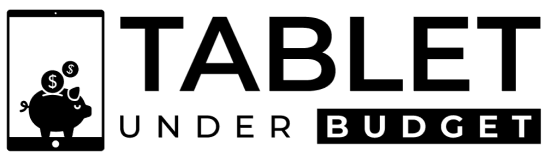


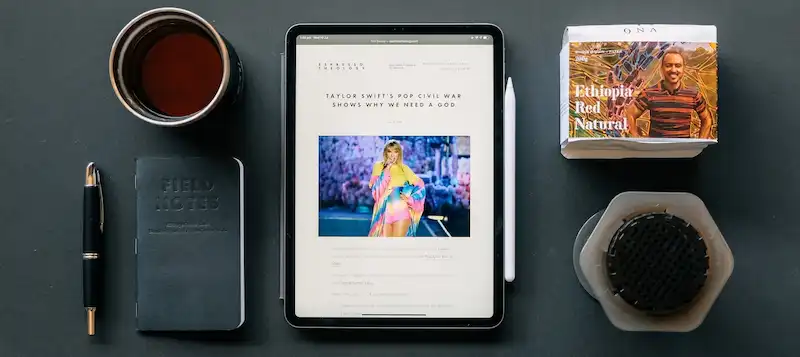
Hello, I’m looking too spend up to $500 on a tablet. I would likeconecover 10.inches getting older. Lol I’m using it for movie streaming and on line poker. Any suggestions??
Hey Santulli,
Get the iPad 2017 Model which has 9.7″ display with 2048 x 1536 resolution. It will be perfect for online movies streaming and gaming.
Get a Pro 12. Model CT9223W97DK. These were originally sold as an RCA, and are now being sold through Walmart as a Pro 12. You can find these used on eBay in good working condition usually for under $150. I’ve bought 4 of them so far, some for as little as $80 in good working condition. 12″ screen with full keyboard that can be detached, 64gb of internal memory!!! and an SD slot if you need more. I originally bought these for my kids because they download so many games, their tablets get sluggish and need more internal memory. These are Android 6.0 tablets, but because of the detachable keyboard it is more like a mini laptop. Turns out they were so nice, I bought one for myself.
Don’t get a pro 12. I have had 2 and both mess up. One of them won’t work. You will be wasting your money