Styluses are more considered as an ‘accessory’ by people rather than an actual necessity. While it might be true for a large group of tablet users; there is an entire other crowd who needs superfluid styluses for their daily use.
For instance, business users who are always on their feet for meetings and conferences and cannot afford the hassle (nor the risk) of handwritten notes. Another aspect of stylus use is that all digital scripture can be backed up on clouds and does not have the volatility of notebooks and pens. Moreover, there is a certain amount of flexibility in convertible tablets. It allows you to reshape them from a laptop to a tech-slab whenever you want to.
Then there are creatives who can get handy with about anything that leaves a mark on a surface. It can be challenging for such users to find the right kind of pen that agrees with their style of use and has all the right attributes they need like pressure sensitivity, smoothness, and fluidity.
At the end, the essence of ‘best stylus-equipped tablets’ is not about the high-end accessory but also about the pen support of the tablet and its responsiveness to scribbling and drawing. So, to cater to this specific creative and business crowd, we have found the list of the best tablet with stylus combo that you can find out there. Be it Windows, Android or iOS.
Readers should note that not all tablet manufacturers provide stylus within the package, in some cases, you might need to purchase it separately.
Best Tablets With Stylus Support
Table of contents
best tablets with stylus
- Apple iPad Pro 10.2″ (#1 New Release)
- Apple iPad Pro 2020 (Best For Power Users & Digital Artists)
- Samsung Galaxy Tab S7 (Best All-Purpose Pick)
- Apple iPad Air (Latest Model)
best android tablets with stylus
best windows tablets with stylus
- Microsoft Surface Go 2 (Best For Note-Taking & Basic Tasks)
- Microsoft Surface Pro 7 (A Power-Packed Tablet with Stylus)
- Microsoft Surface Book 3
- ASUS Transformer Mini
frequently asked question
1. Apple iPad 10.2″ (Latest Model)

Key Features
- A13 Bionic Chip
- Apple 4-Core Graphics
- Apple Pencil Support
- Keyboard Cover Support
- Wi-Fi & Wi-Fi+Cellular
It is hard to associate Apple products with affordability, but surprisingly it is not the case this time. The iPad 2021 has all the pizazz you need in a stylus tablet. Not only does it offer a great price value but also contains a bunch of optimized applications. The Apple Pencil is sold separately (of course) but the device offers extensive support for the stylus as well as Keyboard.
The iPad is also equipped with a powerful A13 Bionic chip along with a retina display on the front. The only downside is the non-laminated screen that limits a more precise stylus usage of the stylus. If you are a creative professional, you can opt for the pricier iPad Pro but for our budget users (especially for presents), going for the iPad 2021 is a no-brainer.
Read our iPad 2021 full review for more.
| Processor | Apple A13 Bionic |
| RAM | 3 GB RAM |
| Storage | 64 GB / 256 GB |
| Display | 10.2 Inch Retina IPS LCD with 2160 x 1620 Resolution |
| GPU | Apple GPU (4-Core Graphics) |
| Operating System | iPad OS 15 |
| Battery Life | 10 hours |
| Weight | 1.07 Pound |
2. Apple iPad Pro (Latest Model)

key features
- Apple M1 Chip
- Apple 8-Core Graphics
- 120Hz Refresh Rate
- HDR 10, Dolby Vision
- Wi-Fi & Wi-Fi+Cellular
If you have skipped our previous listing and are reading this right now, it means you might be looking for a bit more precision in your tablet. The Apple iPad Pro does offer better haptic accuracy than most other stylus-based slates. The large 11-inch and 12.9 -inch screens provide you a bigger canvas for either drawing or making spreadsheets making it the best large tablet to support stylus.
To be fair, this tablet was intended to be ideal for business use. All gestures and strokes almost come naturally while working with an iPad Pro, thanks to its full pressure sensitivity and palm rejection of the Apple Pencil. The iPad Pro also comes equipped with Face ID, which also is incredibly responsive. But, not to forget, the Apple iPad Pro does not come equipped with its posh accessories. The detachable keyboard and the Apple Pencil, are going to add a few hundred more to the already pricey iPad Pro.
| Processor | Apple M1 Chip |
| RAM | 8 GB / 16 GB RAM |
| Storage | 128 GB / 256 GB / 512 GB / 1 TB / 2 TB |
| Display | 11 Inch Liquid Retina IPS LCD with 2388 x 1668 Resolution |
| GPU | Apple GPU (4-Core Graphics) |
| Operating System | iPad OS 14.6 |
| Battery Life | 10 hours |
| Weight | 1.03 Pound |
3. Samsung Galaxy Tab S7

key features
- Snapdragon 865+
- 120Hz & HDR10+
- Samsung Dex Mode
- AKG Stereo Speakers
- 45W Fast Charging
The Galaxy Tab S7 is Samsung’s answer to iPad Pro and Microsoft Surface Pro 7. The android tablets still feel like in a developing stage but with the One UI on the new Tab S7 makes it much more mature and a productivity beast at a very attractive price.
First things first, the tablet comes with S-Pen within the box so you won’t have to spend extra on a stylus. It works flawlessly and has improved latency of 9ms that gives a real feel like writing on paper. Digital artists and students will appreciate the seamless working of S-Pen that delivers excellent pressure-sensitive experience. The stylus sticks on the back of the tablet, so that’s a nice touch.
The display has been improved significantly over the predecessor with a 120Hz refresh rate allowing gamers to indulge fully while gaming. It is an IPS and not AMOLED which is undoubtedly a downgrade over the previous Tab S6. However, the IPS does perform well, and it is also certified for HDR10+.
The performance is still robust with the Snapdragon 865+ chipset. It never slows, and multitasking is seamless with the OneUI. Gamers will appreciate the performance of Adreno 650 GPU as it runs games on the highest graphics settings. It does have the capability to replace your notebook up to some extent, but on some purposes, you will miss carrying your notebook whereas iPad Pro seems full-fledged now.
Still, the Tab S7 is the most capable Android tablet in the industry right now, so if you have been used to Android, then the Tab S7 should be your choice.
| Processor | Qualcomm Snapdragon 865+ Octa-Core Processor |
| GPU | Adreno 650 |
| RAM | 6GB / 8GB RAM |
| Storage | 128GB / 256GB / 512GB |
| Display | 11 inch LTPS TFT 120Hz with 2560 x 1600 Resolution |
| Operating System | Android 10, One UI 2.5 |
| Battery Life | 15 hours |
| Weight | 1.1 Pound |
4. Apple iPad Air

key features
- Apple A14 Bionic
- Touch ID
- True Tone Display
- P3 Wide Color Gamut
- Wide Stereo Audio
The iPad Air is the newest tablet in the lineup and it comes with Apple’s latest A14 Bionic chip under the hood. The design is refreshed and seems more elegant than before with the rounded edges. Also, the screen size has been increased, so you get an ample amount of screen space now.
It does support Apple Pencil so note-taking is going to be super intuitive. The display is now slightly bigger than the predecessor and the new iPad looks quite similar to the iPad Pro. It’s a liquid retina panel that delivers great colors and viewing angles as you would expect from Apple. The resolution is more than 1080p so the visuals look clear and the texts appear sharp.
It also supports P3 wide color gamut so if you are into creative and color demanding tasks, the iPad Air is going to be a great option. When it comes to performance, the A14 Bionic offers decent speed and it doesn’t feel laggy. Multi-tasking is now even more seamless with the iPad OS.
It supports heavy applications such as photo/video editing with ease and the games work at the highest graphics. You get Touch ID on the new iPad Air which is great since the Face ID wasn’t the most convenient.
| Processor | Apple A14 Bionic |
| GPU | Apple GPU (4-Core Graphics) |
| RAM | 4GB RAM |
| Storage | 64GB / 256GB |
| Display | 10.9″ Liquid Retina with 2360 x 1640 Pixels |
| Operating System | iPad OS 14.6 |
| Battery Life | 10 hours |
| Weight | 1.0 Pound |
Best Android Tablets With Stylus
5. Samsung Galaxy Tab S6 Lite

key features
- Exynos 9611 Chip
- 10.4″ TFT Screen
- S-Pen Included
- AKG Stereo Speakers
- 13 Hours Battery Life
The Samsung Galaxy tab S6 Lite is unarguably one of the best stylus supporting tablets for note-taking and drawing, and definitely one of the best Android 10-inch tablets out there. A lot of factors are contributing to this title and they are not just pen-related. But the one that takes the cake is that the S Pen does not cost you extra and is shipped with the tablet. The S Pen does not rely on battery and supports up to 4096 points of pressure sensitivity.
The tablet itself sports a super neat TFT screen. Though it is just 10.4 inches the tablet’s premium features make up for the average screen size. For instance its 112% DCI-P3 coverage which is remarkable, the adaptive display with 80% RGB and the almost flawless color accuracy. The Galaxy Tab S6 Lite comes with Android 10, a lightning-fast processor, and built-in facial recognition all at an attractive price-tag.
| Processor | Exynos 9611 Octa-Core Processor |
| RAM | 4 GB RAM |
| Storage | 64GB (expandable up to 1TB) |
| Display | 10.4 inch TFT with 1200 x 2000 Resolution |
| GPU | Mali-G72 MP3 |
| Operating System | Android 11, One UI 3.1 |
| Battery Life | 13 hours |
| Weight | 1.02 Pound |
6. Samsung Galaxy Tab A7

key features
- Exynos 9611 Chip
- 10.4″ IPS LCD
- MicroSD upto 1TB
- Dolby Atmos Speakers
- 9 Hours Battery Life
Here is an affordable listing for you if you are looking for an Android tablet with a stylus but on a tight budget. The Samsung Galaxy Tab A7 might not offer premium features but does offer good value. It is perfect for jotting down your notes on the go. Given its extended support for software like Evernote and Onenote which widely support pen inputs.
This is a mid-range tablet that provides an all-day battery life and stylus support. Now it might not provide the best performance in terms of speed and responsiveness but does make do for basic users. There is so much you can expect from this Exynos 9611 and 3 GB of RAM. Then again, there are not many options out there for slates that come with stylus support and do not break the bank.
The Galaxy Tab A7 has a 10.4-inch, 1200 x 2000 display providing a decent density of 224 pixels per inch. Considering the much more expensive Apple iPad Pro that provides just a little above that benchmark i.e 264 pixels per inch – the display of Tab A can be classified amongst good ones.
You will notice that the 2020 Tab A7 doesn’t come with a stylus within the box as Samsung discontinued doing the same. Predecessors had an option for the stylus, but now, buyers will have to buy it separately. We recommend our readers to purchase any third-party stylus that supports tablets to get the job done.
Overall, the Samsung Galaxy Tab A7 offers excellent value for the price it comes with and is a good starter slate for rookies and students.
| Processor | Qualcomm Snapdragon 662 |
| RAM | 3 GB RAM |
| Storage | 32GB / 64GB |
| Display | 10.4 Inch TFT with 1200 x 2000 Resolution |
| GPU | Adreno 610 |
| Operating System | Android 11, One UI 3.1 |
| Battery Life | 10 hours |
| Weight | 1.05 Pound |
7. Huawei MediaPad M5 Lite

key features
- Exynos 7904 Chip
- 10.1″ TFT Screen
- MicroSD upto 512GB
- Dolby Atmos Speakers
- 10 Hours Battery Life
If you are looking for a mid-range Android tablet that looks posh and premium – go for Huawei Mediapad M5 Lite. The sleek and weightless aluminum body will certainly turn heads anywhere. Moreover, it is so lightweight and portable that it can fit inside a small purse or a large pocket easily. Though the frame might be portable, it does not offer the best battery life or the most powerful performance for that matter. Which kind of takes out the joy of portability.
But what you certainly will enjoy is the IPS LCD display that has a 1920 x 1200 resolution. The Huawei MediaPad M5 Lite might not have an AMOLED screen but the crystal sharp output of its display makes up for all its shortcomings. The aspect ratio is another facet of this tablet to be lauded as most large screened media clocks in at a 16:9 aspect ratio. Plus, Harmon Kardon-tuned speakers on this thing, complete the exquisite cinematic experience.
Summing up, the Huawei MediaPad M5 Lite might not have the most seamless software or the most robust interior but its glitz and glam provide such an impeccable user experience that you certainly get your money’s worth.
| Processor | Kirin 659 Octa-Core Processor |
| RAM | 3 GB RAM |
| Storage | 32 GB |
| Display | 10.1″ Inch IPS LCD with 1920 x 1200 Resolution |
| GPU | Mali-T830 MP2 |
| Operating System | Android 8.0 Oreo, EMUI 8 |
| Battery Life | 12 hours |
| Weight | 1.01 Pound |
8. Lenovo YogaBook 10.1″
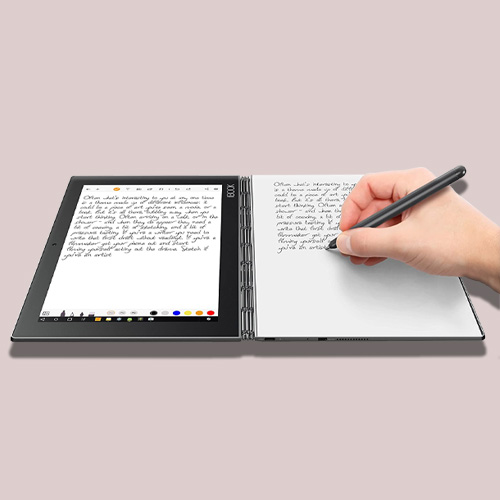
key features
- Intel x5-Z8550 Processor
- Stylus Included
- Halo Keyboard
- Dolby Atmos Speakers
- 360° Hinge
The Lenovo YogaBook is the most innovative and creative entry in this list yet. The cross between tablets and laptops is a common conception but Lenovo has taken it to a level where expectations barely reach.
This hybrid tablet comes with a Real Pen stylus and a Halo keyboard and offers immense versatility to what you can do with both. The Halo keypad doubles as a haptic keyboard and a drawing surface. The accuracy and the haptic sensitivity of the touchpad are what reviewers have lauded the most. Though it takes some time for touch typists to get used to a flat backlit Cornilla Glass keyboard but the TouchPal auto-correct software makes the transition a lot easier.
If that’s not impressive enough, Lenovo has managed to transform the touchpad into a full-fledged Wacom digitizer. With just a press of a button, the touchpad transforms from a well-lit keyboard to a Create Pad for using the Real Pen. What’s really impressive is that Lenovo provides a magnetic notepad that works like normal pen and paper using the EMR technology. All strokes, writings and drawings are transformed to digitized figures and notes with incredible accuracy and offer the palm detection that is a digital artist’s ultimate dream.
Lenovo YogaBook is a masterpiece in terms of flexibility and ingenuity. From the Halo surface and included Real Pen to its fantastic display and lightweight body, YogaBook is a perfect fit for almost all kinds of users. Though the Intel’s Atom processor holds back a little this otherwise revolutionary tablet.
| Processor | Intel Atom x5-Z8550 Processor |
| RAM | 4 GB RAM |
| Storage | 64 GB |
| Display | 10.1 Inch IPS LCD with 1920 x 1200 Resolution |
| Camera | Rear – 8 MP | Front – 2 MP |
| Operating System | Android 6.0 Marshmallow (upgradable to 7.0 Nougat) / Windows |
| Battery Life | 12 hours |
| Weight | 1.52 Pound |
Best Windows Tablets With Stylus
9. Microsoft Surface Go 2

key features
- Light-Weight Design
- Adjustable Kickstand
- Intel Pentium Gold 4425Y
- Windows 10 Home
- 10 Hours Battery-Life
The Microsoft Surface Go 2 is a decent choice for less demanding tasks as its the most this tablet can handle. The Intel’s Pentium processor isn’t really a ‘powerhouse’ you’d be going for if you are a pro user. Nonetheless, for everyday work, the Surface Go 2 Tablet does the job well and looks good while doing so too.
It’s incredibly slim build and the brilliantly vivid display can easily make it pass as a premium tablet. The 10-inch screen might not be for everyone but then again, this tablet lets you ‘almost’ have the Surface Pro 7 experience yet on a budget. Moreover, the Surface Go supports the same Surface pen that works with Surface Pro 7 so that pretty much sums up the stylus performance.
The Surface keyboard is extremely comfy and well-lit and gives a very subtle feel while working in laptop mode. Though due to its small size, it might cause slight discomfort to folks who are used to working with 17″ laptops. Moreover, the Surface keyboard and Surface Pen will be costing you extra if you are planning to pair the tablet with its accessories.
Apart from the mediocre PC performance, the battery life isn’t really a selling point for this one as well. So if you are considering buying the Surface Go 2, be sure to carry its charger with you.
| Processor | 8th Gen Intel M3 / Intel®Pentium® Gold Processor 4425Y |
| RAM | 4GB / 8GB RAM |
| Storage | 64GB / 128GB SSD |
| Display | 10.5 Inch PixelSense Display with 1920 x 1280 Resolution |
| GPU | Intel UHD Graphics 615 |
| Operating System | Windows 10 Pro |
| Battery Life | 10 hours |
| Weight | 1.2 Pound |
10. Microsoft Surface Pro 7

key features
- Intel Core i5 Processor
- Intel Iris Plus Graphics
- USB-C Port
- Light Weight
- 10 Hours Battery-Life
The first impression that Surface Pro 7 usually leaves is of a futuristic machine that comes with a relatively affordable price. The black paint job on the chassis is proof of its rich build-quality that can make it pass as a premium tablet any day of the week. But the absolute best thing about the Surface Pro 7 is its outstanding Type Cover. The detachable Surface Pro 7 supports magnetic attachment of both the Surface Stylus and the Type Cover. The Surface Pen is no less of a phenomenon itself. It can easily fall amongst the best styluses in the market. Great grip, smoothest strokes, standard battery and 4096 levels of pressure sensitivity.
To sweeten the deal more, the Surface Pro 7 comes with Windows Hello which by far is the most effortless way to log in to your tablet-PC. I call it a tablet-PC because this one comes with a full-fat desktop software, unlike Android tablets. Moreover, its laptop variety Intel quad-core chip certainly gives you much ‘closer to the PC’ experience.
The Surface Pro 7 easily classifies amongst the best Windows 10 powered Slates with stylus support and great processing power with only one flaw. The inadequate set of ports. The missing USB-C or Thunderbolt 3 ports only limit the selection of devices you can connect with this tablet. Despite looking like a tablet of the future, its port selection holds it back.
| Processor | 10th Gen Intel i5 Processor / i7 |
| RAM | 8 GB / 16 GB RAM |
| Storage | 128 GB / 256 GB |
| Display | 12.3 Inch PixelSense Display with 2736 x 1824 Resolution |
| GPU | Intel Iris Plus Graphics |
| Operating System | Windows 10 Home |
| Battery Life | 10.5 hours |
| Weight | 1.06 Pound |
11. Microsoft Surface Book 3

key features
- Versatile Design
- Laptop-Grade Performance
- Excellent Battery
- Pixel-Sense Display
- Perfect for Power-Users
The Microsoft Surface Book 3 is a professional-grade laptop-tablet that offers decent performance for every task. The main highlight of Surface Book 3 is the hybrid design that makes it an excellent machine for students and professionals. The screen detaches from the chassis and acts as a standalone tablet which becomes super convenient while taking notes. The hinge is excellent with a very soft mechanism and sturdy at the same time which rotates 360-degrees.
The display on the front is 13″ and it also comes in 15″ but we will be discussing specifically the 13″ variant. It’s a PixelSense display with 3000 x 2000 resolution. It has excellent colors, brightness, and clarity for creative professionals. The texts appear super sharp thanks to its 267ppi so for those who deal with a lot of documents, the Surface Book 3 is going to be a great option.
When it comes to performance, the Surface Book 3 comes with various processor options but for students, we recommend the base i5 variant as it has sufficient power for students. However, if you are going to do power-demanding tasks such as editing, the one with i7 would perform better. If we talk about pricing, the Surface Book 3 is priced quite higher than the competitors.
Also, the accessories cost extra but the design and versatility Surface Book 3 offers is unrivaled so if you are looking for a portable Windows machine, this is it!
| Processor | Quad-Core 10th Gen Intel Core i5 1035G7 Processor |
| RAM | 8 GB |
| Storage | 256 GB |
| Display | 13.5 Inch PixelSense Display with 3000 x 2000 Resolution |
| GPU | Intel Iris Plus Graphics |
| Operating System | Windows 10 Home |
| Battery Life | 15.5 hours |
| Weight | 3.38 Pound |
12. ASUS Transformer Mini

key features
- Intel Atom x5-Z8350
- Pen & Keyboard Included
- Compact Design
- Smart Hinge Design
- 12 Hours Battery Life
ASUS Transformer Mini 10.1″ is one of the most affordable options on this list. Not just because of its price, but because of the keyboard cover that comes with the tablet. As you must have noticed until now that purchasing a Stylus or keyboard separately can set you back a good couple of hundred bucks and that can be a big deal for our budget users.
The performance review of the ASUS Transformer Mini is entirely subjective. Some might find the performance lacking and it might actually be true. The ASUS Transformer Mini should not be your primary choice if you want a stable, strong performance from a portable slate. If your daily tasks are slightly ambitious, involving media manipulation, gaming, simulation or working with complex softwares, you will find the performance very wobbly and laggy.
On the bright side, its Intel Atom x5-Z8350 processor is an upgrade from its predecessor delivery 20% better performance. Moreover, the cheap cost doesn’t slightly reflect on the tablet’s modern exterior design having a magnesium alloy build. One more surprising plus is the full-size USB port which is another ‘hard to find’ in tablets this cheap.
So, if you are a mild user who just needs a light, carryable, affordable device for work emails and documents or even just staying connected, you will be very pleased with this one. For a technically demanding routine, I suggest you go for the Surface Pro.
| Processor | Intel® Atom™x5-Z8350 1.44 GHz Quad-Core Processor |
| RAM | 4 GB RAM |
| Storage | 64GB / 128GB SSD |
| Display | 10.1 Inch IPS LCD with 1280 x 800 Resolution |
| Camera | 720p WebCam |
| Operating System | Windows 10 |
| Battery Life | 11 hours |
| Weight | 1.7 Pound |
13. Google Pixel slate 12.3″

- 12.3″ Molecular Display
- Split-Screen Feature
- Fast & Secure
- Premium Audio Experience
- USB Type-C
Another entry on the list that is a bit on the pricey end. Google mainly prides this slate for its ‘Molecular Display’ and undoubtedly the Pixel Slate delivers much sharper display outputs than any other screen of similar dimensions on the shelves. Mostly due credit to its high pixel density and up to 337 nits brightness.
Another massive plus is the convertibility of the Pixel Slate. It is supported by the magnetic build of the tablet that makes the transformation from angle to angle almost natural. The detachable keyboard is another area where Google played the field. The circular keys may seem intimidating at first glance but are much quieter and smoother than you might expect. The support for the stylus in the Pixel Slate is just as good. The minimal latency 2,048 levels of pressure sensitivity deliver effortless taps and strokes while drawing.
However, it should be kept in mind that the already expensive Pixel Slate will set you back even more with its accessories. The Pixel Slate keyboard will cost you $199 and Google’s Pixelbook Pen $99 additionally. Moreover, the ChromeOS of the tablet is a work in progress. Granted that Google has come a long way with their base OS but there still persist a lot of bugs and incompatibility issues with Android apps that need to be taken care of. Especially with the price tag, they are packing the device with.
| Processor | 8th Gen Intel Core M3 |
| Display | 12.3” 3000×2000 (293 ppi) LCD display |
| RAM | 8 GB RAM |
| Storage | 64 GB |
| GPU | Intel Integrated |
| Camera | Front – 8MP | Rear – 8MP |
| Operating System | Chrome OS |
| Battery Life | 10 Hours |
| Weight | 1.59lbs |
FAQS
Which tablet comes with a stylus?
Top-of-the-line tablets from Samsung come with a stylus in the box. They call it S-Pen, whereas Apple Pencil costs extra. Also, Microsoft sells its supported stylus separately.
Do all tablets work with a stylus?
Yes, all touchscreen tablets work with a stylus, but we recommend you bundle the manufacturer’s stylus for optimum precision and pressure sensitivity.
What is the best tablet for writing?
The best tablet for writing and note-taking is either the Apple iPad or iPad Pro and Samsung Galaxy Tab A7. They offer excellent accuracy and an authentic feel of writing with their pressure-sensitive displays.
Is a tablet stylus worth it?
Yes, tablet stylus are worth it if you do writing, note-taking, and drawing on your tablet, and we highly recommend that you spend extra and get a stylus for your tablet.
Which Samsung tablet comes with a stylus?
The newest Samsung Galaxy Tab S7 comes with a stylus (S-Pen) within the box. However, if you consider the budget Tab A7, you will need to buy a stylus separately.
Is Surface Pro 7 good for writing?
The Microsoft Surface Pro 7 is excellent for writing purposes. It’s a powerful tablet and with the stylus and keyboard bundled, the Surface Pro 7 becomes an even more powerful and purposeful contender.
Final word
Not to forget that this list revolves around the idea of providing you the ‘best tablet with stylus’. This exact phrase shouldn’t be mistaken for the best overall tablet as it is often observed that even the most high-end tablets fail to either sync smoothly with their pens or generally have flimsy stylus accessories.
Usually, users who are looking for this particular kind of combination are creatives, enthusiasts, or note-takers who have a knack for digital drawings. Of course among many others.
Convertible tablets can serve a lot more purposes than just sketching and noting. Some might even consider these tablets as laptop replacements and hey, if they support a good Stylus and Keyboard, it is definitely a step forward towards the future.
If you have any questions or feedback regarding this list or what should be on this list, shoot us a comment. And stay tuned as we will keep updating this list with newer, cheaper, and better upgrades of best tablets with a stylus.
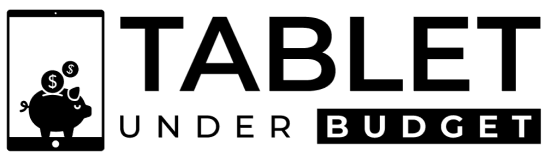



I have a Galaxy Tab A, but it is too large. Where are the small tablets with sylus? A 7” tablet would be much better to really replace a notebook, for calendar, to-do, minutes from meetings…
One of the reasons why we didn’t mention small tablets on this list is because even phones nowadays come with 6-inch screens. Hence, there is no point in buying a 7-inch tablet (also there aren’t any good ones). It will be like carrying the same device that you have in your pocket just for the sake of stylus.
I would recommend at least 9″ screen if you really want to buy a tablet for such tasks.