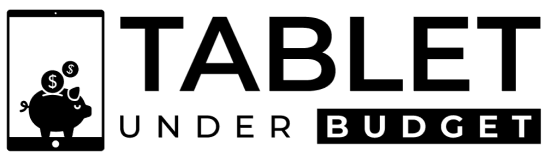Mobile gaming has come a long way and to make sure that you get the top-notch experience, we have compiled a list of best gaming tablets from the market. These tablets are the best gaming contenders that will let you play your favourite titles right away without any hiccups.
Gaming tablets are a great way to enjoy games as they offer a big screen, just like our movie-watching tablets. They also provide better controls and long battery life, making them super suitable for gaming purposes. Of course, there are smartphones nowadays that can handle all the graphic-demanding games, but who would want to play games on their primary device and run out of battery quicker than usual?
No one, right? That’s why it is recommended to get a gaming tablet for a better overall experience.
However, it is not an easy task to get the right tablet that suits your budget and requirements as there are many options to choose from Android, Windows, and iOS. Out of all, we strongly recommend our readers to get an iPad for gaming. Mainly because of the availability of games and apps on the App Store.
The android tablets are also recommended, but the Android operating system is not as refined and optimized as iOS when it comes to tablets. Tablets from Samsung are great, but not all apps that you see on the Play Store are optimized for tablets.
Best Tablets For Gaming – Our Top Picks
Table of contents
- Apple iPad Pro – (Best Gaming Tablet Overall)
- Apple iPad Air – (Best iPad For Gaming)
- Apple iPad Mini – (Best Mini Tablet For Gaming)
Best Android Tablets For Gaming
- Samsung Galaxy Tab S7 – (Best Android Tablet For Gaming)
- Samsung Galaxy Tab S6 Lite – (Best Samsung Tablet For Gaming)
- Lenovo Tab M10 Plus – (Best Gaming Tablet Under $200)
- Fire HD 10 – (Best Cheap Tablet For Gaming)
- Samsung Galaxy Tab A7 – (Best Cheap Android Tablet For Gaming)
- Fire HD 8 Kids Edition – (Best Gaming Tablet For Kids)
Best Windows Tablets For Gaming
- Microsoft Surface Pro 8 – (Best Windows Tablet For Gaming)
- Lenovo Flex 14
- Microsoft Surface Go 3 – (Best Budget Windows Tablet For Gaming)
Best iPads For Gaming
1. Apple iPad Pro – Best Gaming Tablet Overall

Best Features
- Apple M1 Chip
- Apple 8-Core Graphics
- Apple Pencil Support
- Keyboard, Mouse Support
- Triple Camera Setup
About the Tablet
The new iPad Pro has a new design, a new display, and a new chipset. At the time of launch, Apple claimed that the new iPad Pros have more power than 80% of the notebooks available in the market right now. So, you can imagine the amount of performance it has under the hood. It is the best tablet for gaming to buy right now.
Most Promising Aspects
On the front, the new iPad Pro features an 11″ Retina display which offers plenty room to open two apps side-by-side. If the 11″ doesn’t satisfy then you can opt for the bigger 12.9″ variant. Our current contender packs a resolution of 2388 x 1668 pixels which promises that you see extremely sharp visuals while gaming, reading, or watching.
Apart from that, the tablet has Wide-Color gamut, True-Tone technology with 120Hz refresh rate. Apple is first in the industry to bring a tablet with such high-refresh-rate display. The addition of 120Hz refresh rate would convince a lot of potential mobile gamers.
Under the hood, the iPad Pro features Apple’s latest M1 Chip clubbed with 8-core graphics which together offers the best gaming performance in the industry. Games like PUBG, Fortnite, and Real Racing would run at extreme frame rates consistently. With the addition of 120Hz, the new iPad Pro becomes even more potential contender for high refresh rate gaming.
For those seeking immersive experience, there are 4 stereo speakers on offer which eliminate the need for headphones. On the connectivity front, the iPad houses a USB 3.1 Type-C port for charging, and it also supports video-out.
Cons of the Tablet
Unlike its predecessors, the iPad Pro misses out a headphone jack. You might need to consider buying wireless headphones, or the one that supports USB Type-C.
Specifications
| Processor | Apple M1 Chip |
| Display | 11″ Inch Retina Display with 2388 x 1668 Resolution with 120Hz Refresh Rate |
| RAM | 8 GB / 16 GB RAM |
| Storage | 128GB / 256GB / 512GB / 1TB / 2TB |
| GPU | Apple GPU (8-core graphics) |
| Camera | Rear – 12 MP (wide), 10 MP (ultrawide), TOF 3D LiDAR scanner (depth) | Front – 12 MP |
| OS | iPadOS 15.1 |
| Battery Life | 10 Hours |
| Weight | 1.03 lbs |
Overall
The iPad Pro is undoubtedly the best tablet for gaming in the industry right now. It checks all the boxes, and there are no compromises for the money you pay.
2. Apple iPad Air – Best iPad For Gaming

Best Features
- Stunning Retina Display
- A14 Bionic Chip
- Touch ID
- Wide Stereo Audio
- USB-C Connector
About the Tablet
The newest Apple iPad comes in 10.9″ form factor, and the design feels lighter, and more elegant than its previous generations. The bezels are thin, and the tablet looks taller than before. Aesthetically, there hasn’t been much changed, and the Touch ID is still there.
Most Promising Aspects
Under the hood, the new iPad Air houses Apple’s A14 Bionic, the same from the iPhone 12. The performance is excellent, and the software seems super fluidic even while doing multi-tasking. Thankfully, there is still Touch ID, for those who don’t like the Face ID gimmick. For gamers, the iPad Air houses 4-Core graphics paired with A14 Bionic which offers the best-in-class graphics performance in its segment. It might be not as powerful as the iPad Pro, but it serves its purpose perfectly.
Aesthetically, the latest iPad Air looks similar to its predecessors, and now it supports Apple Pencil and Keyboard. Gamers who are into graphic-designing and drawing would love this feature of the new iPad Air. Moreover, there hasn’t been changed in the display department. It’s a sharp 10.9″ screen with 2360 x 1640 pixels which support wide color gamut and has true-tone technology. Furthermore, the display is scratch-resistant and has an oleophobic coating to make it smudge-resistant.
Cons of the Monitor
It houses only one camera, an offering of ultra-wide would have been great here. Also, the accessories come at an expensive price-tag.
Specifications
| Processor | A14 Bionic |
| Display | 10.9-inch Retina Display with 2360 x 1640 Resolution |
| RAM | 4 GB RAM |
| Storage | 64GB / 256GB |
| GPU | Apple GPU (4-core graphics) |
| Camera | Rear – 12MP | Front – 7MP |
| OS | iPad OS 14.4 |
| Battery Life | 10 hours |
| Weight | 1 lb |
Overall
The new iPad Air feels like a luxury slate, and it is the best gaming tablet after the iPad Pro. The A14 Bionic and 4-core graphics put other contenders to the side in its segment.
A Cheaper Alternative – Apple iPad 2021

This is the newest contender in the iPad lineup. There aren’t any significant improvements over the predecessor except the bigger 10.2″ screen. The chipset is still the same A12 Bionic, which feels smooth and powerful to play any game from the App Store, making it the best budget tablet for gaming.
There is still Touch ID and stereo speakers which is excellent since Apple ditched Touch ID on the iPad Pro and we are still getting it here. Despite the same offerings, the newer iPad is still an excellent value for money tablet at $300.
Read our iPad 2021 review for more.
3. Apple iPad Mini – Best Mini Tablet For Gaming

Best Features
- A15 Bionic Chip
- Apple 5-Core Graphics
- 500-nits Peak Brightness
- Stereo Speakers
- Wi-Fi 6 & 5G
About the Tablet
The iPad Mini is the latest offering from Apple, and it is one of the most power-packed compact tablets for gaming in the industry. It has got an update after a very long and now it comes with a fresh new design. The price is premium, but the blend of performance and portability it offers is excellent for gaming.
Most Promising Aspects
The display on the Apple iPad Mini has the highest pixels in the lineup. It is sharper than the original iPad, iPad Air, and iPad Pro. The gaming experience is super crisp, and it gets very immersive while playing graphics-intensive games.
It has decent colors, and the brightness levels are adequate. It is brighter than the iPad expensive iPad Air, which is impressive and has excellent outdoor gaming visibility. It supports a wide color gamut, so apart from gaming, it is also great for watching movies and video editing.
Under the hood, the iPad Mini has A15 Bionic, which are there on the iPhone 13 models. Apple updated the internals on the iPad Mini, which is great because they have kept outdated internals on the iPad 2021.
The A15 Bionic is excellent for gaming, and it is tuned with Apple 5-Core GPU, so the gaming performance is amazing, and it supports all the games from App Store with ease. The iPad Mini does seem ready for whatever task you throw at it.
Apart from that, the iPad Mini has a USB Type-C port, so that you will have plenty of options for accessories. It has fast Wi-Fi, Bluetooth, and 5G certified, so the connectivity standards are new.
Cons of the Tablet
The only con of the new iPad Mini is that it is pricier than the previous model, and it comes at a premium price of $499. Hence not easily approachable for most budget gamers.
| Processor | A15 Bionic |
| Display | 8.3 inch Liquid Retina IPS LCD with 2266 x 1488 Resolution |
| RAM | 4 GB RAM |
| Storage | 64GB / 256GB |
| GPU | Apple GPU (5-Core) |
| Camera | Rear – 12MP (wide) | Front – 12MP (ultra-wide) |
| OS | iPadOS 15.1 |
| Battery Life | 10 hours |
| Weight | 0.65 lbs |
Overall
If you are looking for the best mini tablet for gaming, the iPad Mini is a great choice. It comes at a premium price, but it is future-proof, and it has the best gaming experience offered with a blend of portability.
Best Android Tablets For Gaming
4. Samsung Galaxy Tab S7 – Best Android Tablet For Gaming

Features
- Snapdragon 865+
- 120Hz Refresh Rate
- Samsung DeX Mode
- AKG Stereo Speakers
- 45W Fast Charging
About the Tablet
The Samsung Galaxy Tab S7 is an excellent value for money tablet for gaming that competes with iPad Pro. It is one of the best Samsung tablets in the industry. It has a big 11″ screen, good sounding stereo speakers, and support for Fast charge which makes it a complete package for media consumers and gamers.
Most Promising Aspects
Aesthetically, the Galaxy Tab S7 looks elegant and minimal, which gives that premium feel of a luxury slice. The metal body seems very well put together, and thankfully there are thin bezels. The display is sharp and gets bright enough to fight against reflections and glares. Students and digital artists who need stylus would be benefited as the tablet does come with a stylus within the package.
The Galaxy Tab S7 does look promising, but how well it performs when it comes to gaming and usability? Well, the software is highly bloatware, and there are no signs of stock Android. One UI is great though, which might take some time for some people to get used to. Under the hood, the tablet is powered by Snapdragon 865+ Octa-Core chipset, which would efficiently run PUBG Mobile and other games on extreme frame rates.
Read our Samsung Galaxy Tab S7 review for more.
Cons of the Tablet
One UI feels complicated to operate.
Specifications
| Processor | Snapdragon 865+ Octa-Core Processor |
| Display | 11″ IPS LCD with 2560 x 1600 Resolution, 120Hz, HDR10+ |
| RAM | 6 GB / 8GB RAM |
| Storage | 128 GB / 256 GB / 512 GB (expandable up to 1TB) |
| GPU | Adreno 650 |
| Camera | Rear – 12MP | Front – 7MP |
| OS | Android 10, One UI 2.5 |
| Battery Life | 15 hours |
| Weight | 1.8 lbs |
Overall
The Samsung Galaxy Tab S7 is one of the most under-rated tablets in the industry. It has more power for gaming than most of the tablets in the market and is also priced appropriately.
5. Samsung Galaxy Tab S6 Lite – Best Samsung Tablet For Gaming

Best Features
- Exynos 9611 Chip
- 10.4 TFT Screen
- S-Pen Included
- AKG Stereo Speakers
- 13 Hours Battery Life
About the Tablet
The Samsung Galaxy Tab S6 Lite is Samsung’s latest offering which is highly recommended for media consumption and gaming. The S6 Lite is trimmed-down version of the original Galaxy series of tablets that competes for the budget iPad. However, there is no Tab S5, as Samsung has skipped the name tag to Tab S6.
Most Promising Aspects
The main highlight of the Tab S6 Lite is its super color-rich screen on the front, which is TFT. The 10.4″ screen size makes it well suited for gaming purposes. The colors are extra vibrant as you would expect on any Samsung device. Contrast levels are excellent, and the black appears to be accurate in dark conditions.
The brightness levels are enough, and the anti-reflective coating helps a lot in preventing reflections and glares. Unlike the previous design, the newer design doesn’t have any physical or touch buttons on the front as navigations are given within the software itself in the form of gestures and on-screen buttons.
When it comes to gaming, the Samsung Galaxy Tab S6 Lite handles every game with ease. The Exynos 9611 chipset clubbed with Mali-G72 offers much power to play graphic demanding games without any stutter.
Furthermore, the gaming experience on the Tab S6 Lite is delighted with Quad-Stereo speakers tuned by AKG/HARMAN to provide the best-in-class sound to its users.
For those who are concerned about storage, the tablet comes in 64GB storage option which however can be expanded up to 1TB with a MicroSD card.
Cons of the Tablet
The cameras are average, but the video recording is decent with the 1080p@30fps capability. Also, the tablet misses out on the headphone jack.
| Processor | Exynos 9611 Octa-Core Chipset |
| Display | 10.4 inch TFT with 1200 x 2000 Resolution |
| RAM | 4 GB RAM |
| Storage | 128GB / 256GB / 512GB / 1TB |
| GPU | Mali-G72 MP3 |
| Camera | Rear – 8MP | Front – 5MP |
| OS | Android 10 (One UI 2) |
| Battery Life | 13 hours |
| Weight | 1.02 lbs |
Overall
The Samsung Galaxy Tab S6 Lite is a great 10″ multi-purpose tablet. For gaming, it has enough power and battery life. For media consumers, it has a bright and vivid display with a good pair of AKG speakers.
6. Lenovo Tab M10 Plus – Best Gaming Tablet Under $200

Best Features
- Minimum Bezel
- Dolby Atmos Sound
- Binge-Worthy Battery
- Expandable Storage
- Built-in Kids Mode
About the Tablet
If you are looking for the best gaming tablet under $200, the Lenovo Tab M10 Plus is a great choice. There is a 10.3″ screen on the front, an excellent sounding Dolby speakers, and a MicroSD card slot. Well, the screen isn’t much exciting, but the performance it offers is enough to play most of the games with ease.
Most Promising Aspects
The main highlight of the Lenovo Tab M10 Plus is its cheap pricing. The $149 price-tag is a bargain for anyone who is looking for a 10-inch tablet for gaming and media consumption.
On the top, the Tab M10 Plus houses a pair of speakers tuned by Dolby Atmos which offers high fidelity and eliminates the need for headphones while playing games and movies.
The build isn’t that muscular, but the sharp edges give it a slate appeal which also makes it super comfortable to hold.
Under the hood, Lenovo Tab M10 Plus houses the MediaTek Helio P22T which doesn’t offer much performance as such.
Although it offers a beautiful blend of battery and power, which makes it one of the best cheap gaming tablets in the market, gamers who are suckers for graphics should note that the tablet might not be able to run all the games at highest graphics.
So, you’re trading off performance for a big display. There is also a dedicated GPU paired with the chipset, which does boost the gaming experience up to some extent.
Cons of the Tablet
The base variant 2GB RAM feels quite underpowered. For gaming, we recommend the one with 4GB RAM.
| Processor | MediaTek Helio P22T Octa-Core Chipset |
| Display | 10.3 inch IPS LCD with 1920 x 1200 Resolution |
| RAM | 2GB / 4GB RAM |
| Storage | 32GB / 64GB / 128GB |
| GPU | PowerVR GE8320 |
| Camera | Rear – 8 MP | Front – 5 MP |
| OS | Android 9 Pie |
| Battery Life | 8 hours |
| Weight | 1 lb |
Overall
Lenovo Tab M10 Plus is one of the cheapest tablets for gaming that you can buy. It might not be the best, but it’s better than most of the tablets in the same price range.
7. Fire HD 10 – Best Cheap Tablet For Gaming

Best Features
- 30% Faster Processor
- Longer Battery Life
- Hands-Free with Alexa
- Dual-Band Wi-Fi
- USB-C Fast Charging
About the Tablet
The Fire HD 10 is the biggest tablet for gaming in the Amazon’s Fire lineup. It features a 10.1″ vibrant screen, stereo speakers, and with the access to prime membership, the Fire HD 10 becomes the best tablet for gaming and entertainment.
Most Promising Aspects
The main highlight of the Fire HD 10 is its big 10.1″ screen that is wrapped inside a well-finished plastic body. The display is full HD with the 1920 x 1200 resolution which might not be the sharpest in the industry, but the colors are excellent which gets the job done.
For gamers who are looking to game on the Fire HD 10, there is 1.8 GHz Quad-Core processor paired with 2GB RAM under the hood. It gets most titles run with ease, but the Fire store doesn’t have the variety of games and apps compared to Android and iOS.
Although, for the $150 price-tag, the Fire HD 10 feels super purposeful for media consumers. The Dolby stereo speakers sound excellently well, which sometimes eliminate the need for headphones.
Moreover, the Fire HD 10 comes with Alexa built-in, which follows your voice-commands, and the does the tasks for you. Again, a nifty feature for a $150 tablet.
For those who are concerned about storage, the Fire HD 10 comes with 32GB and 64GB internal storage options, and it can be expanded via a Micro SD card. So, running out of storage is no longer a problem.
Cons of the Tablet
The store has a limited collection of apps and games, which might stop potential users from buying this tablet. Also, the camera is unsatisfactory.
Specifications
| Processor | Mediatek MT8183 Helio P60T Octa-Core Chipset |
| Display | 10.1 inch IPS LCD with 1920 x 1200 Resolution |
| RAM | 3 GB RAM |
| Storage | 32GB / 64GB (expandable up to 1TB) |
| GPU | Mali-G72 MP3 |
| Camera | Rear – 5MP | Front – 2MP |
| OS | Fire OS 7 |
| Battery Life | 12 hours |
| Weight | 1.02 lbs |
Overall
The Fire HD 10 is one of the best cheap gaming tablets under $200. It has some drawbacks, but its affordability and big screen make it a value for money tablet for gaming.
8. Samsung Galaxy Tab A7 – Best Cheap Android Tablet For Gaming

Best Features
- Exynos 9611 Chip
- 10.4″ IPS LCD Screen
- MicroSD upto 1TB
- Dolby Atmos Speakers
- 10 Hours Battery Life
About the Tablet
Samsung’s Tab A lineup has been ruling the budget segment since very long, and our current contender is the latest among all. The Galaxy Tab A7 offers a decent 10.4″ screen, a good sound, a big battery, and plenty of room to expand storage. It’s a great entertainment slate that doesn’t break the bank.
Most Promising Aspects
The main highlight of Samsung Galaxy Tab A7 is its aggressive pricing. The design has changed a lot. Unlike previous plastic builds, this one has metal elements which give it a premium appeal.
There is no physical button on the front for home, and the bezels are thinner than before, which looks impressive while watching movies and playing games. On the right, you still get a power button, volume rockers, and a microSD card slot to expand storage up to 1TB, which is insane.
Those who care about the headphone jack, thankfully it is still there since most of the manufacturers are ditching and it is great Samsung still does that. At the bottom, there is USB Type-C, which is the power connector of Samsung Galaxy Tab A7. You can also connect external SSDs, and USB-C hubs for various purposes.
Under the hood, the tablet houses the Octa-Core Exynos 9611, which offers a beautiful blend of performance and efficiency. The chipset is designed in such a way that it minimizes unnecessary processes running in the background to reduce battery consumption.
The base 32GB variant of Tab A7 comes at $199, which is super affordable, and if you run out storage, there is a MicroSD slot.
Cons of the Tablet
The Samsung Galaxy Tab A7 misses out fingerprint scanner. Also, the 3GB RAM feels quite underpowered sometimes.
| Processor | 1.8 GHz Samsung Exynos 9611 Octa-Core Chipset |
| Display | 10.4 inch IPS LCD with 2000 x 1200 Resolution |
| RAM | 3 GB RAM |
| Storage | 32 GB / 64 GB |
| GPU | Adreno 650 |
| Camera | Rear – 8 MP | Front – 5 MP |
| OS | Android 10, One UI 2.5 |
| Battery Life | 10 hours |
| Weight | 1.03 lbs |
Overall
If you are looking for a cheap gaming tablet, the Samsung Galaxy Tab A7 is the best tablet to buy.
9. Fire HD 8 Kids Edition – Best Gaming Tablets For Kids

Best Features
- Amazon Kids+
- 2-Year Warranty
- Fast Processor
- 20,000+ Content
- Parental Controls
About the Tablet
The Fire HD 8 is one of the best tablets for gaming to gift your kid. It has plenty of features, and the overall experience is kid-friendly. It comes with a kid-proof case, and the 2-year worry-free guarantee makes it a great deal.
Most Promising Aspects
The original Fire HD 8 is excellent, but the Fire HD 8 Kids Edition focuses on 3-7 years kids. It has plenty of tweaks, and the user experience is easy to understand for kids.
The tablet has a shock-proof case around the tablet, and it comes in three different finishes. It has a kickstand for a hands-free viewing experience, and the sides are hollow so kids can have a better grip. Amazon offers 2-years worry-free guarantee, so if your kid breaks it, return it, you will get a replacement for free.
This tablet has parental controls, so that is great. You will have access to your kids’ activity and add permissions for apps with time tracking. It has a 30% faster processor than its predecessor, so it does not lag and provides a smooth overall experience.
Along with the tablet, you get an Amazon Kids+ subscription for one year, giving you access to millions of apps, content, and games. It has a decent collection of games for kids, making it one of the best tablets for gaming for 3-7 years kids.
Cons of the Tablet
The Fire HD 8 Kids Edition has a decent collection of apps and games, but the options are not as comprehensive as Android OS, which is a slight drawback. It also pushes you to use Amazon services more.
Specifications
| Processor | 2.0 GHz Quad-Core Processor |
| Display | 8″ HD IPS Display with 1280 x 800 Pixels |
| RAM | 2 GB RAM |
| Storage | 32 GB (expandable up to 1TB) |
| GPU | N/A |
| Camera | 2MP Front & Rear Facing Cameras |
| OS | Fire OS 7 |
| Battery Life | 12 hours |
| Weight | 1.2 lbs |
Overall
The Fire HD 8 Kids Edition is one of the best gaming tablets for kids. It is excellent for learning, entertainment, and reading as well. The kids-proof case and 2-year worry-free guarantee make it the best choice for kids.
Best Windows Tablets For Gaming
10. Microsoft Surface Pro 8 – Best Windows Tablets For Gaming

Best Features
- Intel Core i5 Processor
- Intel Iris X Graphics
- USB-C Port, Thunderbolt 4
- Light Weight
- 16 Hours Battery Life
About the Tablet
The Microsoft Surface Pro 8 is an excellent tablet for gaming productivity on the go. Its elegant design and compact form-factor make it super light-weight and easy to carry around in a backpack. It has been the most recommended pick for students and business people for its compact form-factor and unrivalled performance. There is no doubt, it is the best 2-in-1 out there, but how does it perform when it comes to gaming? Let’s find out.
Most Promising Aspects
Starting with the performance, the Microsoft Surface Pro 8 comes with 11th Gen Intel Core i5 and i7 processors. The Intel i5 starts at $1099, which is excellent, but anything above that for a tablet that is going to be used just for gaming is not recommended.
If you have money and your requirements include working on the go, then yes, it is worth spending. It does offer the best-in-class performance, and the versatility of the Windows operating system won’t let you down. On the base i5 variant, most of the games will run with ease. However, playing heavy titles would cause trouble.
The design has many matching elements to its predecessors. You still get those orientations of the tablet, laptop, and studio mode with the kickstand. The overall form-factor is lighter and slimmer than previous models, and there are two colors available right now, black and platinum. Both colors look good, although Graphite is our favorite.
As far as battery life is concerned, the Surface Pro 8 offers a decent 16 hours of onscreen time, which is excellent for a windows machine.
Cons of the Tablet
The Microsoft Surface Pro 8 is one of the best windows tablets for gaming but comes at a premium price, and it is expensive than before, so that is disappointing.
Specifications
| Processor | 8th Gen Intel i5 Processor / i7 |
| Display | 12.3 Inch PixelSense Display with 2736 x 1824 Resolution |
| RAM | 8 GB / 16 GB RAM |
| Storage | 128 GB / 256 GB |
| GPU | Intel Iris Plus Graphics |
| Camera | Rear – 12MP | Front – 7MP |
| OS | Windows 10 Home |
| Battery Life | 10.5 hours |
| Weight | 1.1 lbs |
Overall
Surface Pro 8 is, of course, the best windows gaming tablet. Although, gaming on it isn’t the right thing to do as it is not intended for that. For further large tablet recommendations, visit our buying guide for best large tablets.
11. Lenovo Flex 14
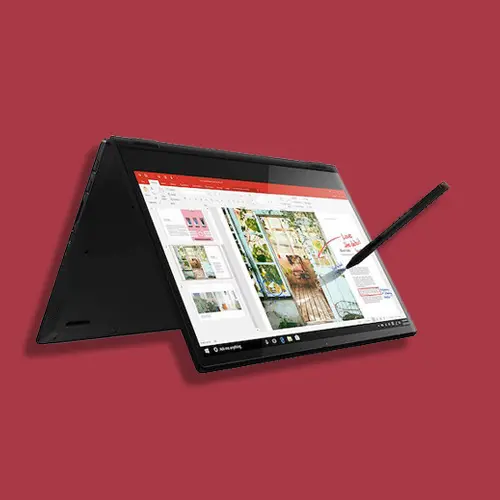
Best Features
- 8 Hours Battery Life
- TrueBlock Camera Shutter
- Stylus Included
- Windows 10
- USB-C
About the Tablet
Lenovo Flex 14 is a convertible laptop that bridges the gap between budget and premium devices. The design looks premium and purposeful, and the ports provided are enough to connect most external accessories and displays. For gaming, there are better options, but the versatility of a Windows tablet will let you do more stuff other than just gaming.
Most Promising Aspects
Aesthetically, the Lenovo Flex 14 seems well put together. The chassis is made of polycarbonate which doesn’t feel cheap at all. The 0.7″ thickness makes it one of the thinnest ultrabook in the industry. The down-firing speakers are placed perfectly to make sure they don’t get muffled while on the table or lap. Sound is mediocre though, nothing exciting or unique, it just gets the job done.
For those who are concerned about ports, Lenovo Flex 14 is very well equipped with HDMI, a USB-C, and a 3.5 mm headphone jack on the left. It still had room for further ports, so Lenovo placed two USB-A and an SD card reader on the right.
Now the thing with the gaming is that the Lenovo Flex 14 might have sufficient power to support games, but the display and battery life are underwhelming. Under the hood, you get AMD Ryzen 5 3500 U CPU paired with 12 GB DDR4 RAM, which together provides enough performance to play most of the titles on medium graphics.
Furthermore, the Lenovo Flex 14 houses a 256GB SSD, which again is a huge leap towards gaming and performance. So, performance isn’t an issue on the Flex 14.
Cons of the Tablet
The battery life and display don’t excite much.
Specifications
| Processor | AMD Ryzen 5 3500U |
| Display | 14″ IPS LCD with 1920 x 1080 Resolution |
| RAM | 12GB DDR4 RAM |
| Storage | 256 GB SSD |
| GPU | Adreno 650 |
| Camera | Front – 720p |
| OS | Windows 10 |
| Battery Life | 10 hours |
| Weight | 3.52 lbs |
Overall
The Lenovo Flex 14 is an excellent Windows tablet for gaming purpose. The AMD Ryzen 5 supports power demanding tasks and games with ease.
12. Microsoft Surface Go 3 – Best Budget Windows Tablet For Gaming

Best Features
- Light-Weight Design
- Adjustable Kickstand
- Intel Pentium Gold 4425Y
- Windows 10 Home
- 10 Hours Battery-Life
About the Tablet
The Surface Go 3 is Microsoft’s answer to Apple’s iPad Air. It’s a lighter, thinner, and more portable variant of the original Surface Pro 8. Although the bezels are thick, and the performance is acceptable for mobile gaming as it is not intended for that. The real purpose of Surface Go 3 is to serve people with portability who work on the go, not gaming.
Most Promising Aspects
Usually, people underestimate the build quality when it comes budget Windows machine. It’s not the case in Surface Go. The build is supreme, and the silver magnesium case on the Surface Go 3 looks premium.
Moreover, you get the same kickstand that you get on the more expensive Surface Pro 8 to have a laptop-tablet orientation. Inside the metal frame, Surface Go 3 houses a 10.5″ PixelSense display that is pressure-sensitive and has a lot of pop for those who want to draw on the tablet.
The visuals look vibrant and sharp with slightly more saturated colors. On the connectivity front, you get USB Type-C, a headphone jack, and a micro sd card reader for connecting external accessories and displays.
Now for gaming, the Microsoft Surface Go 3 houses the Intel Pentium Gold 6500Y Processor which is intended for productivity and efficiency, so you shouldn’t expect horses. The slate may not be as robust as iPads, but it is capable enough to open 10-11 tabs on Chrome at the same time and run mobile games without any hiccups.
The Surface Go 3 is an excellent budget Windows machine for those who work and game alongside.
Cons of the Tablet
You only get the tablet, for the money you pay. The keyboard and pen are sold separately.
| Processor | Intel®Pentium® Gold Processor 6500Y / 10th Gen Intel Core i3 10100Y Processor |
| Display | 10.5 Inch PixelSense Display with 1920 x 1280 Resolution |
| RAM | 4 GB / 8 GB RAM |
| Storage | 64 GB eMMc / 128 GB SSD |
| GPU | Intel HD Graphics 615 |
| Camera | Front – 720p |
| OS | Windows 10 Home |
| Battery Life | 9 hours |
| Weight | 1.15 lbs |
Overall
The Surface Go 2 is an ideal option to consider for gaming purposes, but the Pentium Gold doesn’t feel robust.
These were our most recommended tablets for gaming. Out of all, iPads are the best. Earlier, iPads used to be very expensive. Now the scenario is different.
So, we would suggest our readers take this chance and get the iPad of their choice and requirements because they are not just luxury slates, they do pack horses under the hood to suffice your computing needs.
For those who hate Apple for some reasons, the tablets from Samsung are great alternatives.
They have great displays, battery life, and enough processing power to support games and applications.
Readers who need more assistance can comment below with the question that you may have.
Frequently Asked Questions
The best gaming tablets are the iPad Pro, iPad Air, and iPad 2021. These are the best tablets for gaming, and they deliver the best gaming experience. The Samsung Galaxy Tab S7 is also a great choice.
The best android tablet for gaming is the Samsung Galaxy Tab S7 if budget is not an issue. It is a high-end gaming tablet, and it has a large screen on the front that ensures an immersive gaming experience.
The best Samsung tablets for gaming are Galaxy Tab S7, Galaxy Tab S6 Lite, and Galaxy Tab A7. The Tab S7 is a premium tablet, whereas the Tab S6 Lite & A7 are budget tablets.
The best gaming tablet under $200 is Lenovo Tab M10 Plus. It might not have the best gaming experience, but it easily supports most games, making it an excellent cheap tablet.